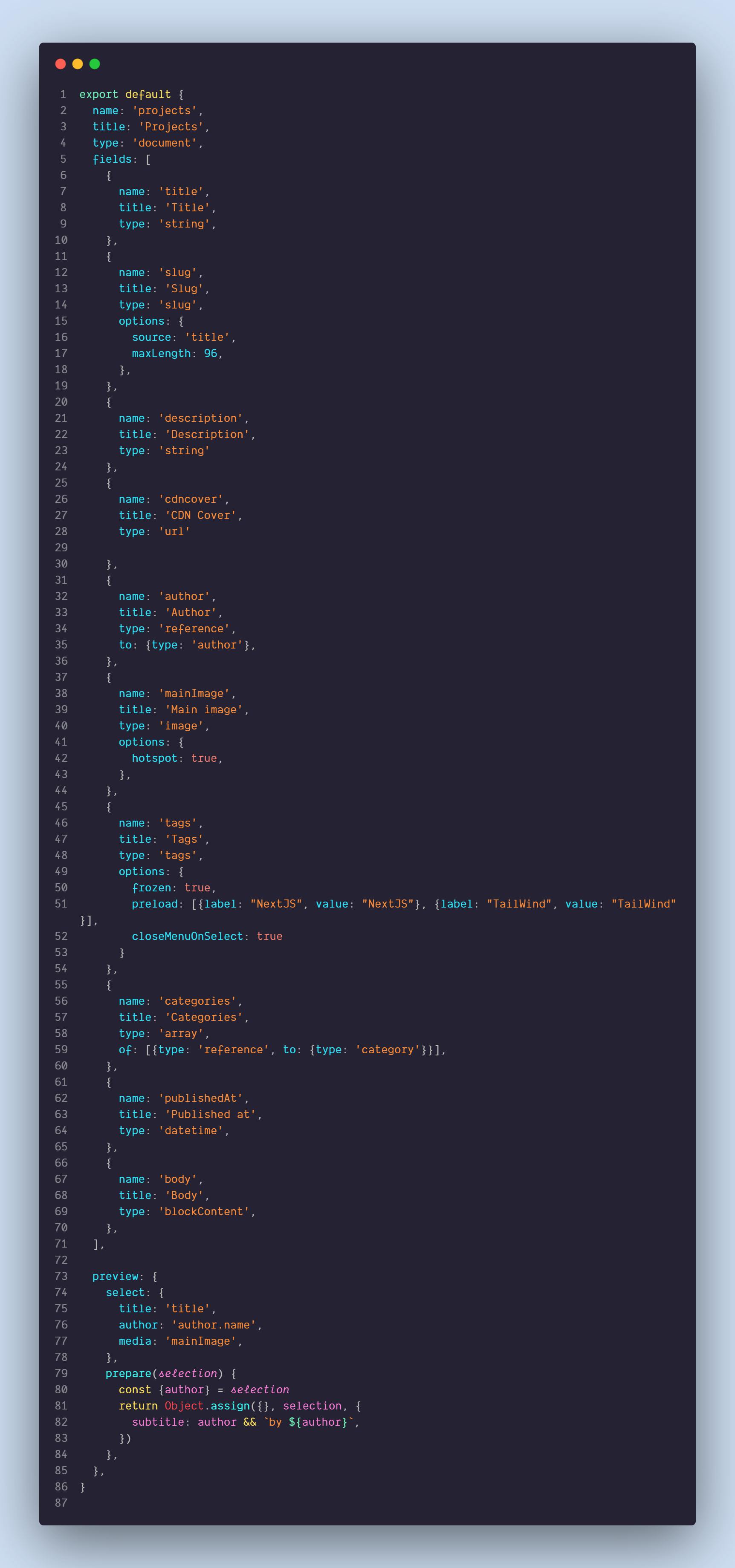Learn how to add tags to your Sanity IO articles using autocomplete-tags.
Sanity has an official plugin that allows you to add tags to your posts and provides features like autocomplete and predefine tags.
Setting up our project
First, we will install the required plugin and add implement it to our document.
Install required packages
Navigate to your sanity project directory and install the plugin by running the following command
sanity install autocomplete-tags
Implementation
Wherever you want to add tags to an item in your schema, just add the following snippet
{
name: 'tags',
title: 'Tags',
type: 'tags',
options: {
frozen: true,
preload: [{label: "NextJS", value: "NextJS"}, {label: "TailWind", value: "TailWind"}],
closeMenuOnSelect: true
}
}
Define your tag names and values in the preload array
That,s it restart your sanity server and now you can add tags to your articles
All at a glance