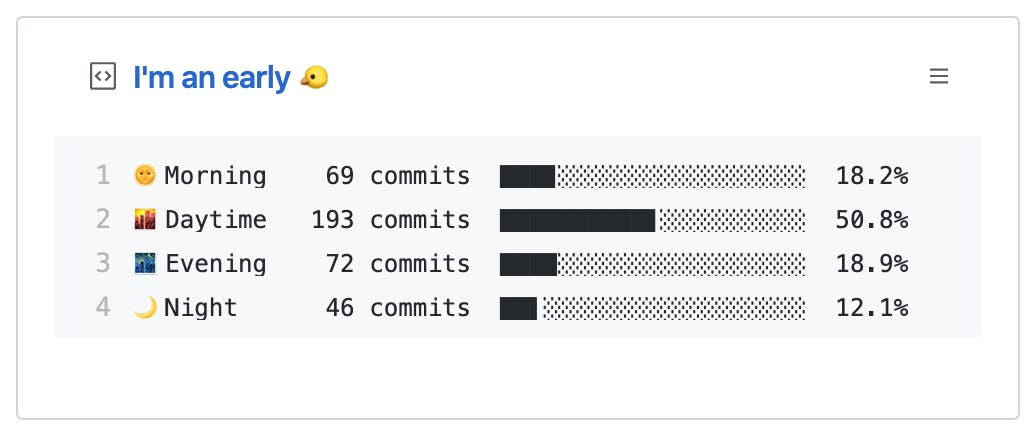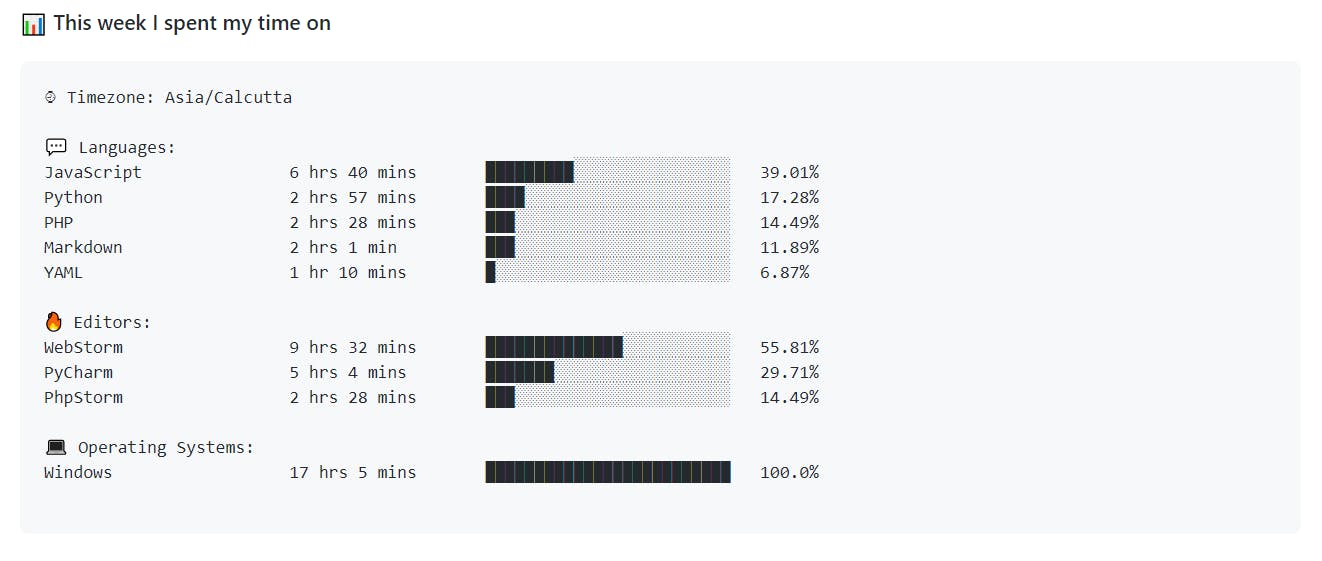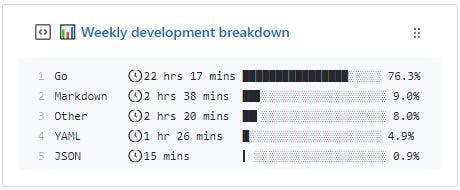Photo by Stephen Dawson on Unsplash
Detailed metrics of your coding activity using WakaTime
Display your coding activity beautifully in your Readme and Website using WakaTime
WakaTime is an open source plugin for metrics, insights, and time tracking automatically generated from your programming activity.
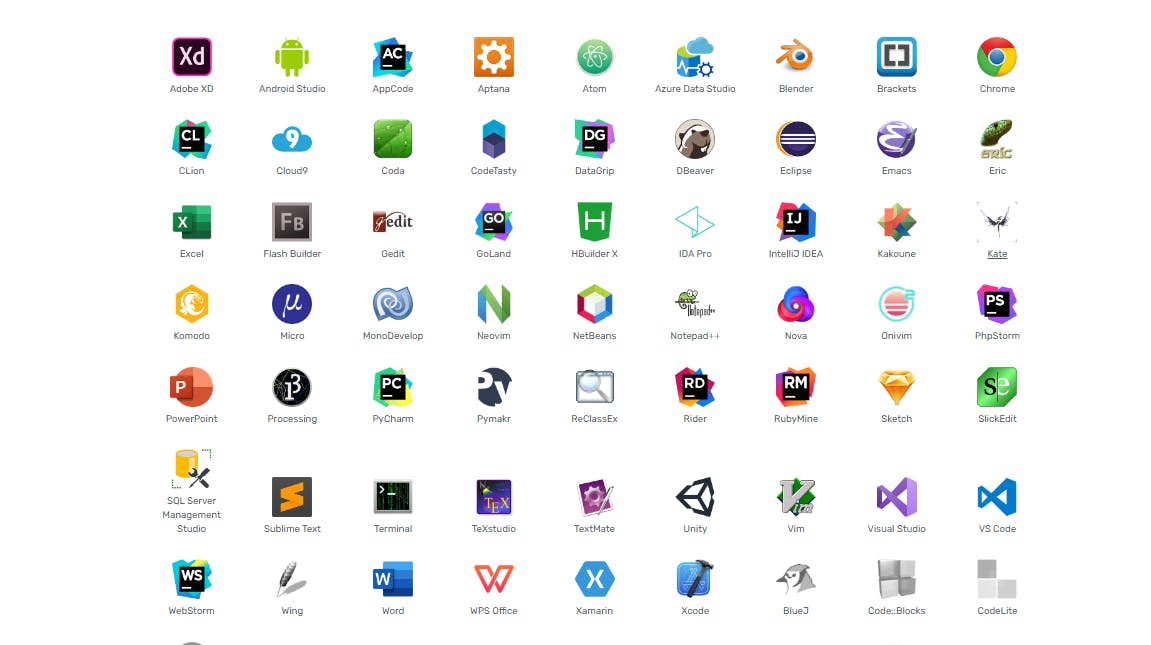
It keeps track of information like total coding time, operating systems used, IDEs used, Languages, projects, GitHub Activity, Lines of Codes Written
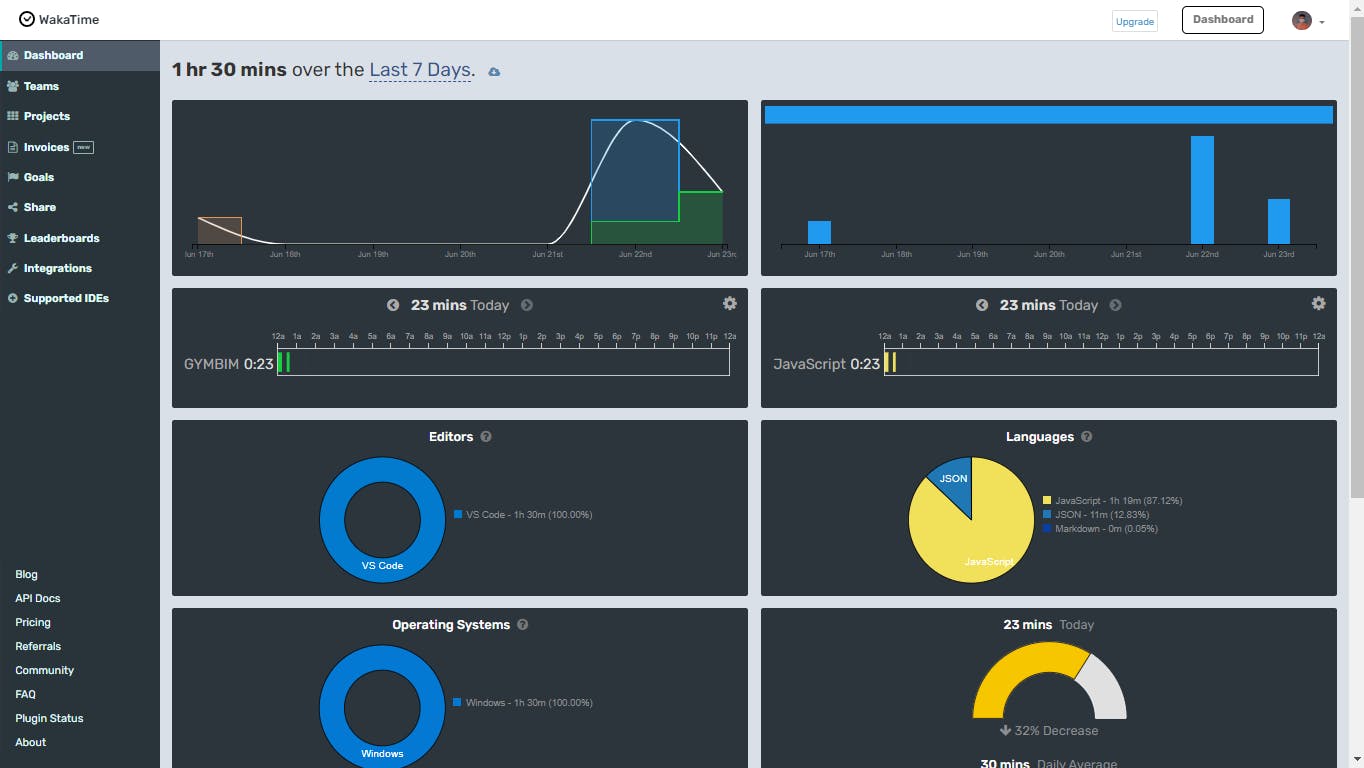
You can view the data directly from the dashboard, get embeddable customizable charts and graphs to put int your GitHub readme or portfolio website, there are many open source projects which uses GitHub actions to retrieve data from your WakaTime instance and beautifully display and update regularly on your GitHub readme.
Getting Started With WakaTime
Create a free account on WakaTime
Get your Secret API key from your profile page
Search for the WakTime extension in your IDEs extension's marketplace or follow the Official Plugins Docs
Enter your Secret API Key after installation of extension and now you are done, all your activity will be recorded.
GitHub projects using WakaTime and GitHub actions: